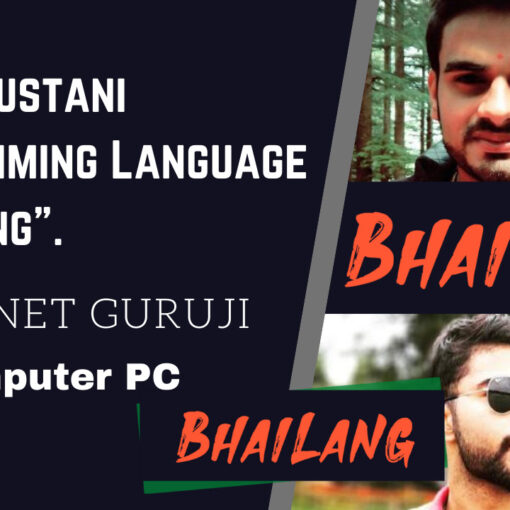Nord VPN Users should Read this First !!! on internet guruji
Hello, Friend we Back Again with a new Article. Friends, we Back again with a Solution for Nord VPN. Many of Our Reader’s and Our Viewers of Youtube Channel Techbuddy Mohit asked for this query. We will tell you everything about this issue. How to Fix it and what we need to check before Fix the issue.
Table of Contents
What is VPN?
VPN is a Network that is Virtual or it is a Virtual Private Network. Basically its Provide a Virtual Connectivity. Which provides a Connectivity from a Public Network to a Private Network. It is responsible for a secure Connection between to Computers which placed on different Remote Locations. it also responsible for hiding your identity on the Internet.

Friend, Technically if there are two computers A and B. A placed at Origin side. Which is connected with a Private Network and also connected to the internet for public Network Connectivity. B is also a computer or Laptop which belongs to A’s Network but for some work, it goes outside of the network. Now if B wants to connect with Origin. So they required VPN for connectivity. VPN creates a virtual Tunnel in the public networks for Connectivity. this tunnel hides your connection from the public network users.
What is Nord VPN?
Nord VPN is a VPN service provider. Who Provide Best Premium VPN Services. In today it is the king of all VPN Services. Nord VPN provides this service to standard Public Users and Organizations. Nord VPN has many features Like it Hides your Location, your IP, your Identity, your country, block unwanted ads it can able to work on all kinds of networks. We can also connect to the Tor Network.
Important Points before fixing the issue in Nord VPN
- Check your internet connection. It must be connected to the internet.
- Check your internet connection is continuously connected or there are several disconnections happen. Open RUN by pressing Windows key + R and press type ping 8.8.8.8 -t and check reply is continuous or breaking connection should be a little stable.
- If connection is breaking means you need to fix that problem then move on to the next point.
- if connectin working Properly Check your Nord VPN Version is Updated or not. if it is not updated it means you need to update Nord VPN.
- Check if any other VPN is installed and trying to connect to his network so first uninstall it or kill the process via task manager.
- Change your Nord VPN’s Password. If Someone Already Connected via your Username and password. If at the same time you are trying to connect NORD VPN then it will show the same error. Change your password first.
- If all above your Points are OK and the problem is still occurs. Connect Nord VPN Countries by changing one by one.
- If still the Problem Occurs then Follow Below Steps or the tutorial.
Follow this Tutorial for Fix the Issue in Nord VPN
- Open Nord VPN.

2. Press Window Key + R for Open RUN Command and type temp then press Enter or click on OK.

3. Delete vminst.log file and DiagOutputDir Folder or delete all files and folders.

4. Click On Setting Button in Nord VPN .

5. Click on Advanced > Run Diagnostics Tools.

6. Now Click On Network Flush Button after finish the process close the window.

7. Now Right-click on the taskbar (it is a strip at bottom of Windows Desktop Screen) and click on Task Manager.

8. Find nordvpn-service select it and click on End Task

9. you must click on the Start process. If UAC (User Account Control) dialog asks so Click on YES.

10. Now Reboot your System
11. Try to Connect any Country you wish.

Conclusion
Friend this whole Post want to say that to fix the issue for your Nord VPN so First you should Check your system’s whole connectivity, authentication leakage, and garbage clearance. if you have any questions or doubt please comment. If you want New Post Updates please follow us on Facebook and like our page we also available on other Social media platforms. For quick Read Download Our Internet Guruji App from Google Playstore.