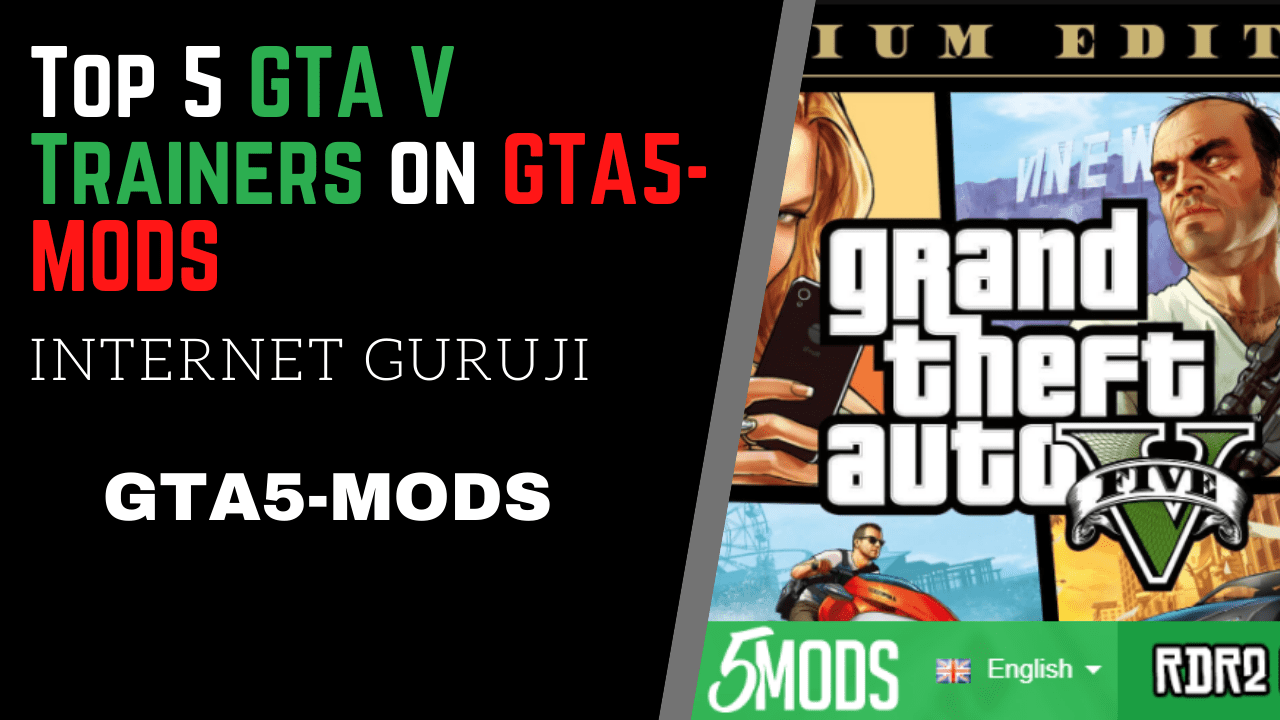Are you a GTA V Lovers Friend So here is a Good News For You. This Article about GTA V Premium Edition.
Yes, friend Good News for You. Yesterday 14 May 2020 Epic Game Store Announced You Can Own GTA V For Forever. But Here is a One Condition This Offer is Only Valid till 21 May 2020. Welcome to Internet Guruji
Yes, friend Good News for You. Yesterday 14 May 2020 Epic Game Store Announced You Can Own GTA V For Forever. But Here is a One Condition This Offer is Only Valid till 21 May 2020. Welcome to Internet Guruji
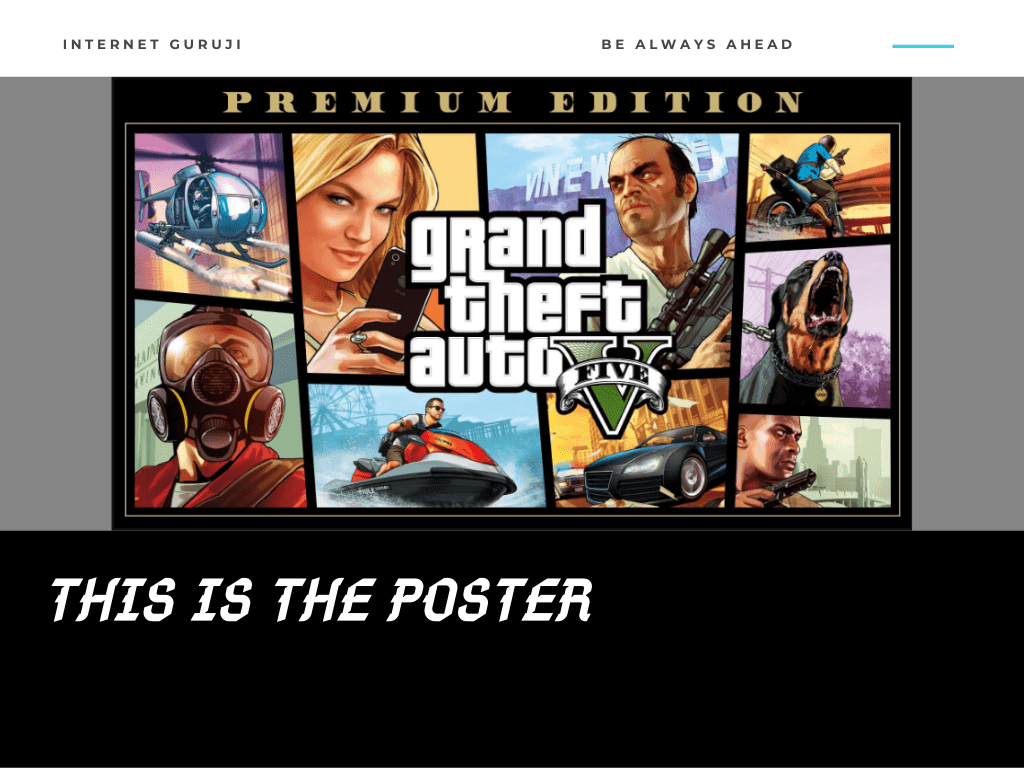
Poster For GTA V
Why Should we have to Download or Owned GTA V Premium Edition from Epic Game Store?
Friend, actually this is very special because most people use the Fit girl pack but it is offline they use it because of No Money. But Epic Game Store Distributing it. Friend if you use fit girl repack of GTA V. So you knew that it was offline. But Because of Epic Game Store, you Can Own it with Online GTA V Multiplayer support. Means you can Play GTA V Online With Your Friends. Friend Epic Store will provide you $1,000,000 bonus cash in GTA Online with Premium Edition as part of the Criminal Enterprise Starter Pack. This amount will available in 7-10 days after you download the GTA V Premium Edition. But This offer not available for those Gamers who Already Activated there Starter Pack or using Starter Pack.
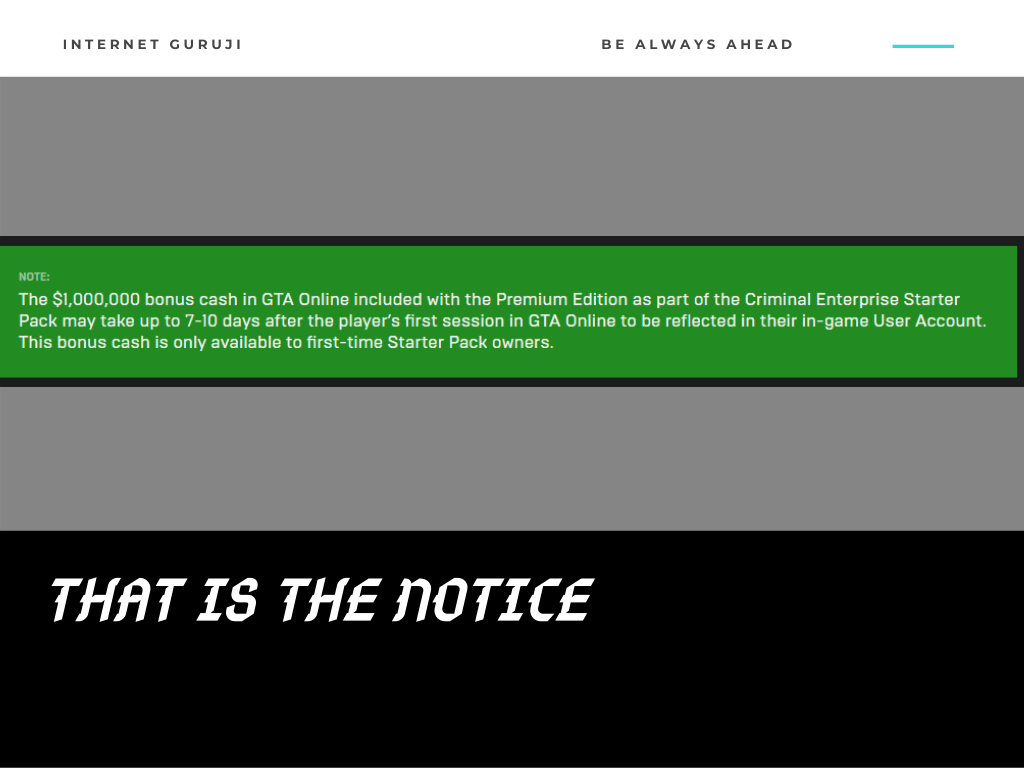
Where to Download GTA V Premium Edition?
Friend, here is a Simple Procedure for Download GTA V Premium Edition. You need to Download Epic Game Store Launcher from Here and Just sign up or Login With Gmail, Facebook, Xbox, PlayStation, Nintendo. After login, Just Click on the Banner. Ok so follow me here. So, the main thing is What are the requirements for run GTA V Premium Edition.
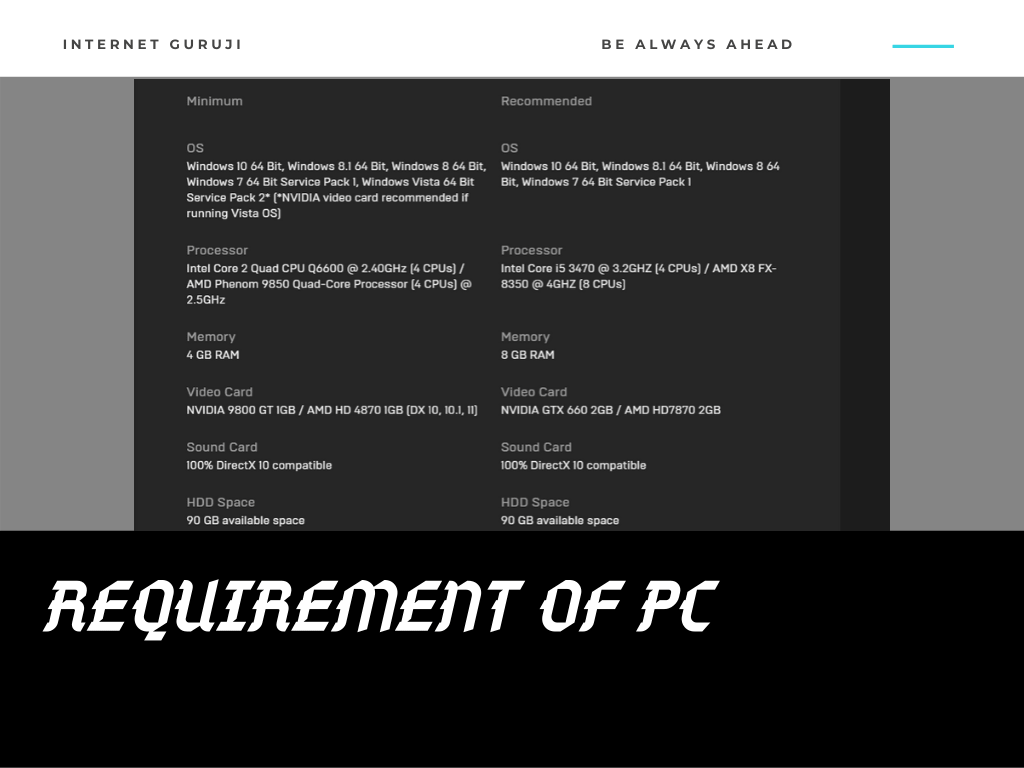
How to Download GTA V Premium Edition Step by Step?
Step 1. Download Epic Game Store Launcher from Here.
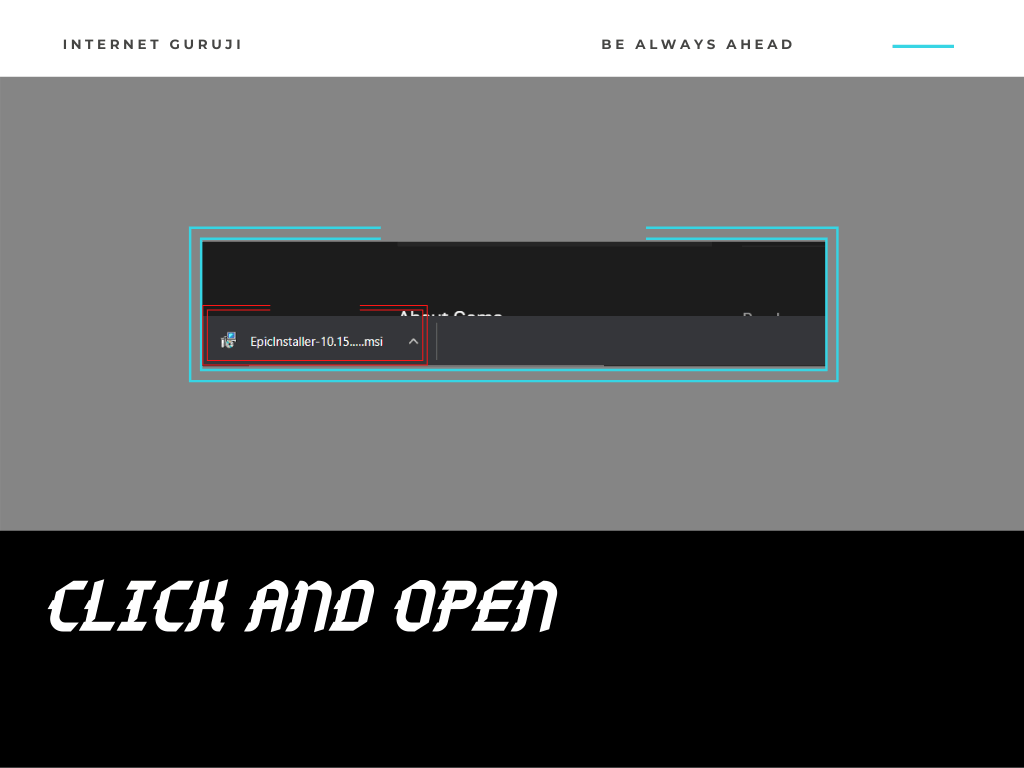
Step 2. Open EpicInstaller.msi install it
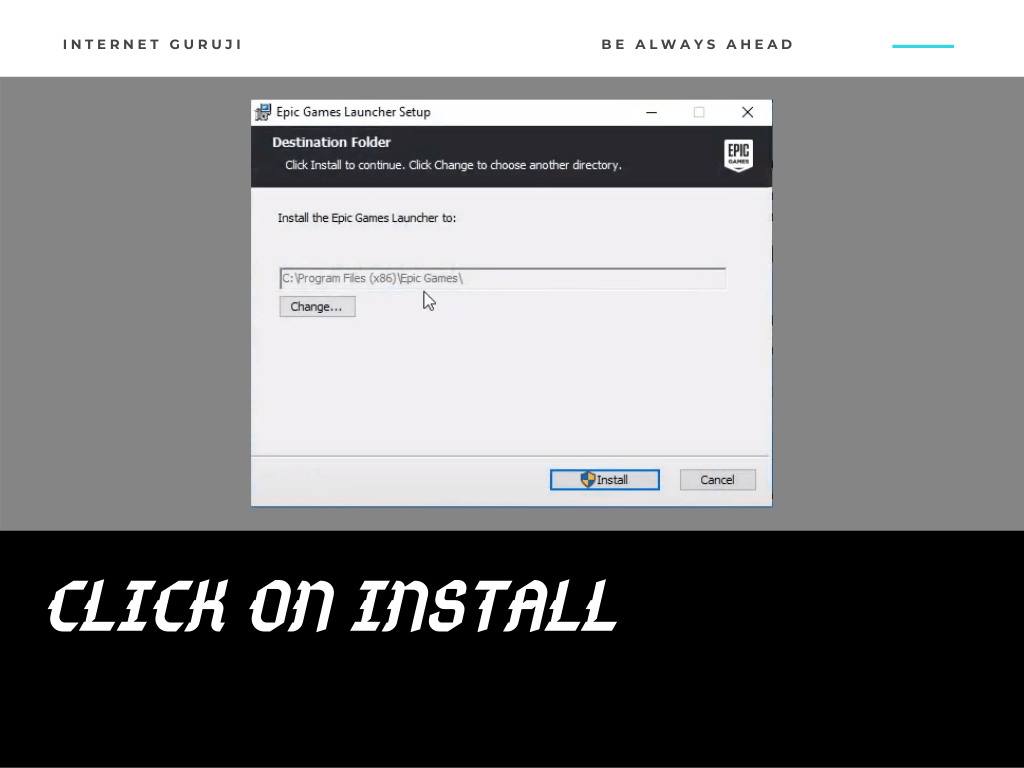
Step 3. After installation Sign Up or Sign in via using your Gmail, Facebook, Xbox, PlayStation, Nintendo.
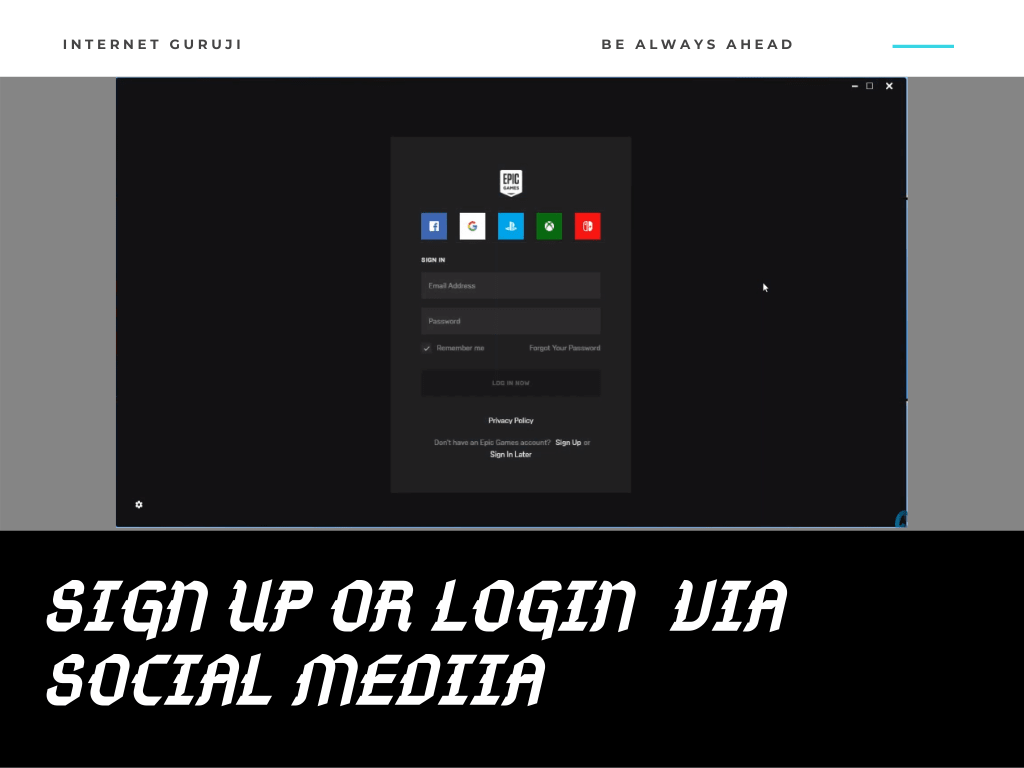
Step 4. Now you Logged in Now click on Store > On Banner of GTA V premium Edition or Click on Get GTA V. If there is no Banner shown. So, follow Step 5.
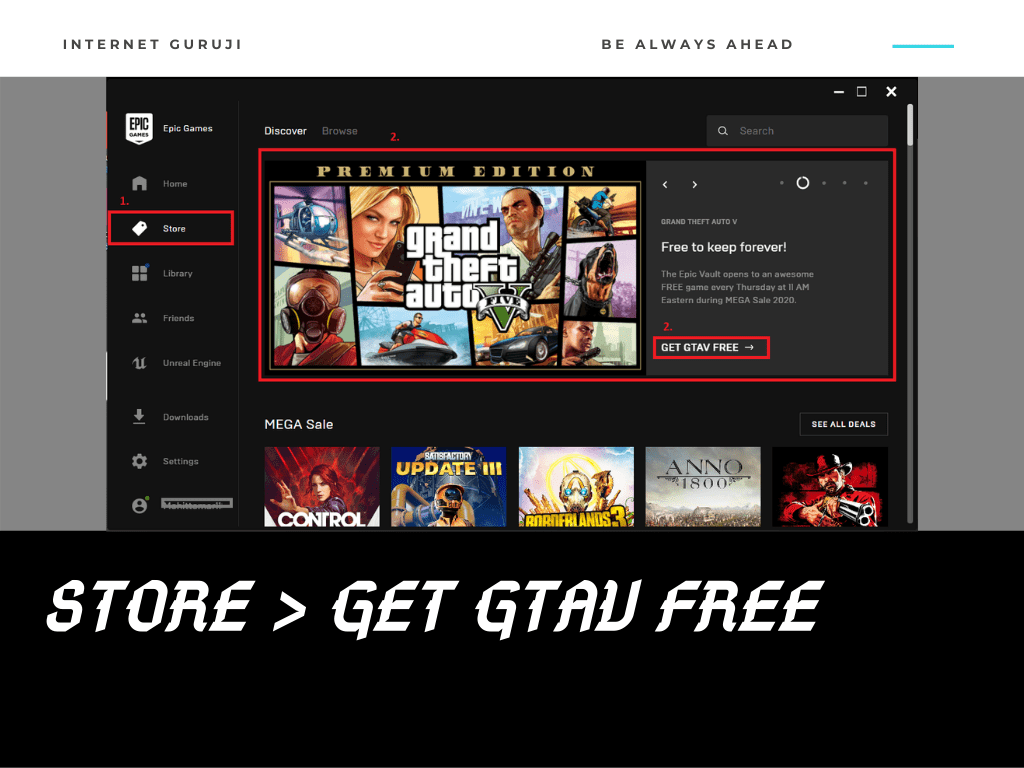
Step 5. Click on Search and Type “GTA V” without Quotes and click on Grand Theft Auto V.
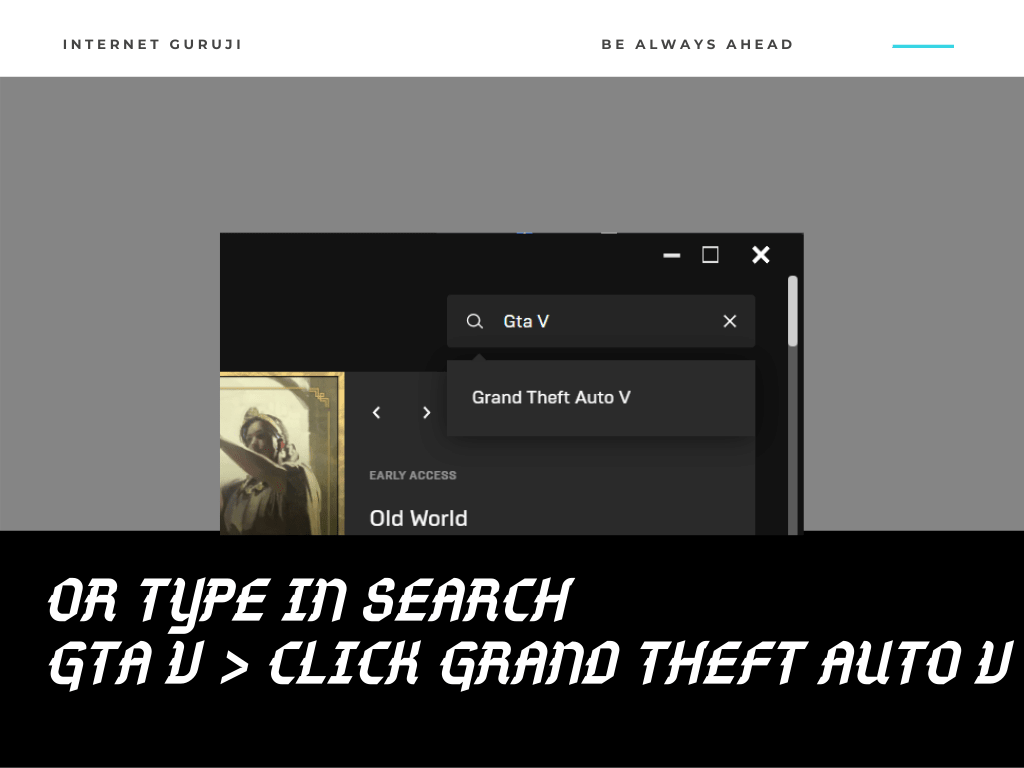
gta v > click Grand theft auto v
Step 6. Now Click on Continue to Move on the page of GTA V Premium edition
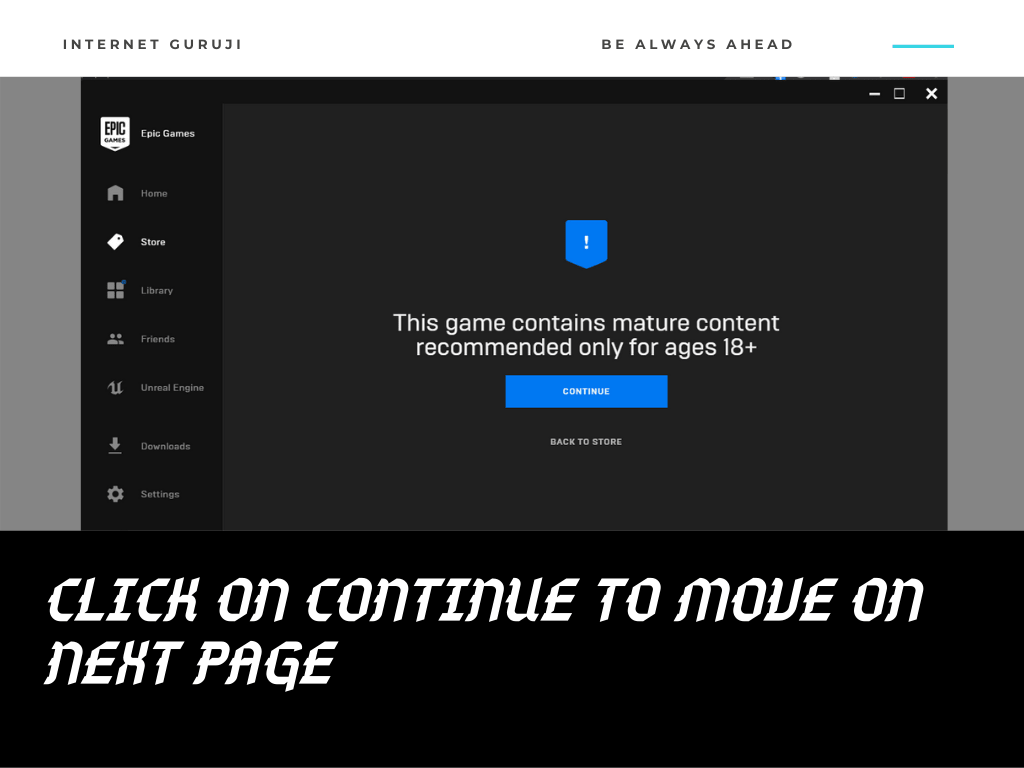
Step 7. Now Click on Get and you will be redirected on the payment page Just click On the Purchase button.
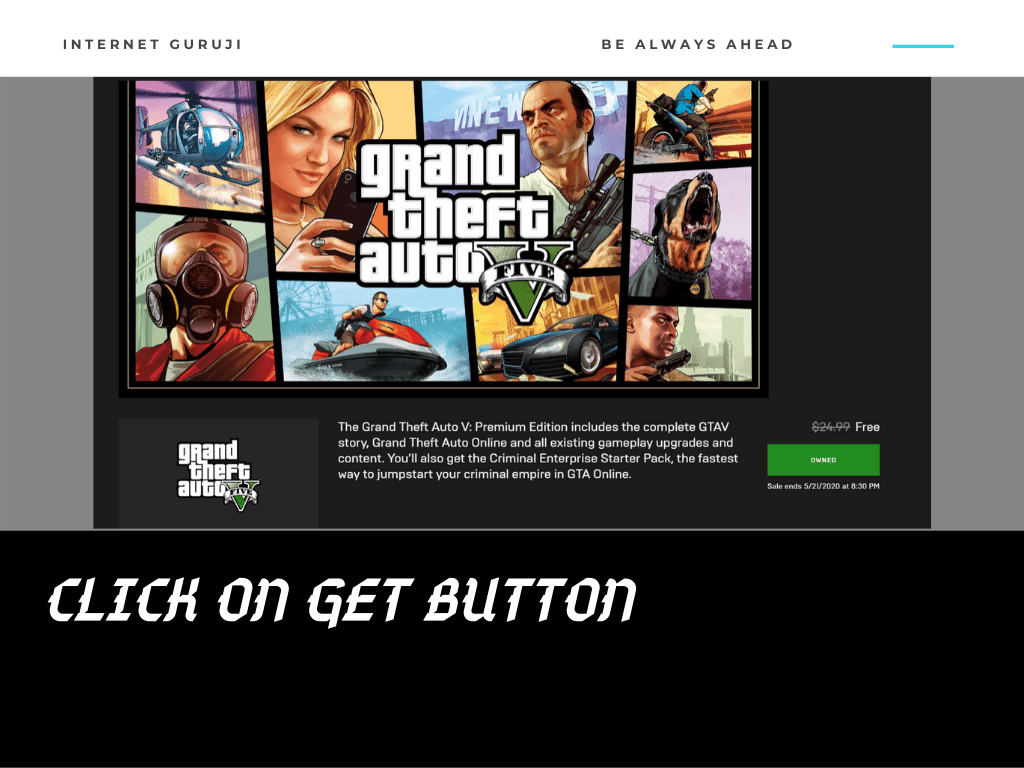
Step 8. Now you will be redirected to Library here find this Icon shown below and click on Install Button.
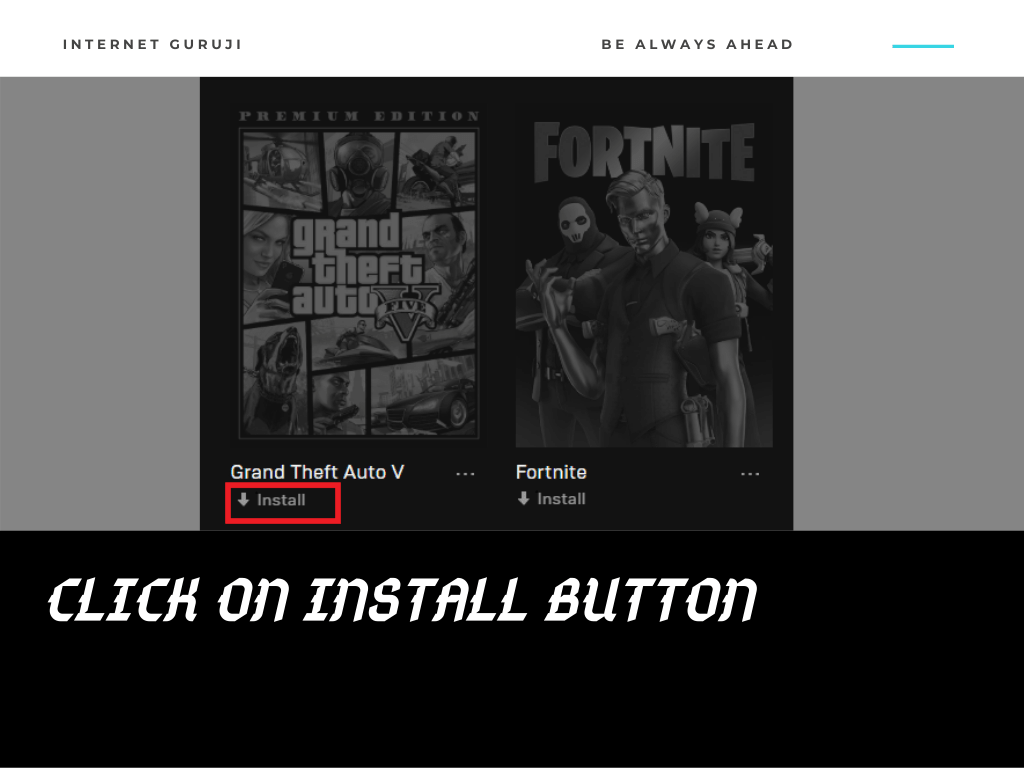
Step 9. Its Required Total size is 90 GB ON you Storage Disk.
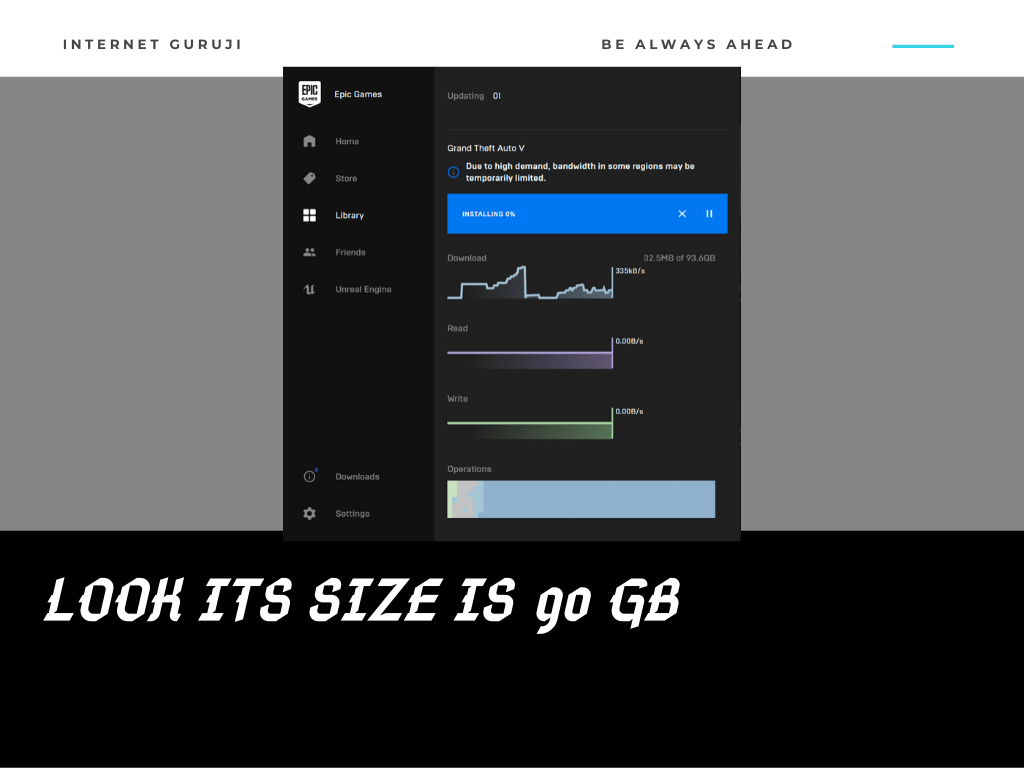
Step 10. Wait For some time until it completely Install better will time to Download is Night.
Night is Time is Better because It has a large size so you should required a Better Bandwidth Connection. Download speed is depend Upon Your Computer Hardware and Your Internet Connection.
Conclusion
I Played this Game Its Working Fine On Minimum requirement Configuration PC. But Some time It gives some lag but works smoothly. So I Provide you the Link for Download the Epic Game Store Launcher. You do Not Require any Coupon Code to Redeem this game. Friend, you can download it in many days Because Epic Game Store Provide You Resume Download Support. So Friend If you Have Any Issue with this Tutorial or any Doubt So, Please Comment Because Internet Guruji Read All Comments. Please Support Us Join Us On Telegram and Facebook and on the other Social Network Platforms.