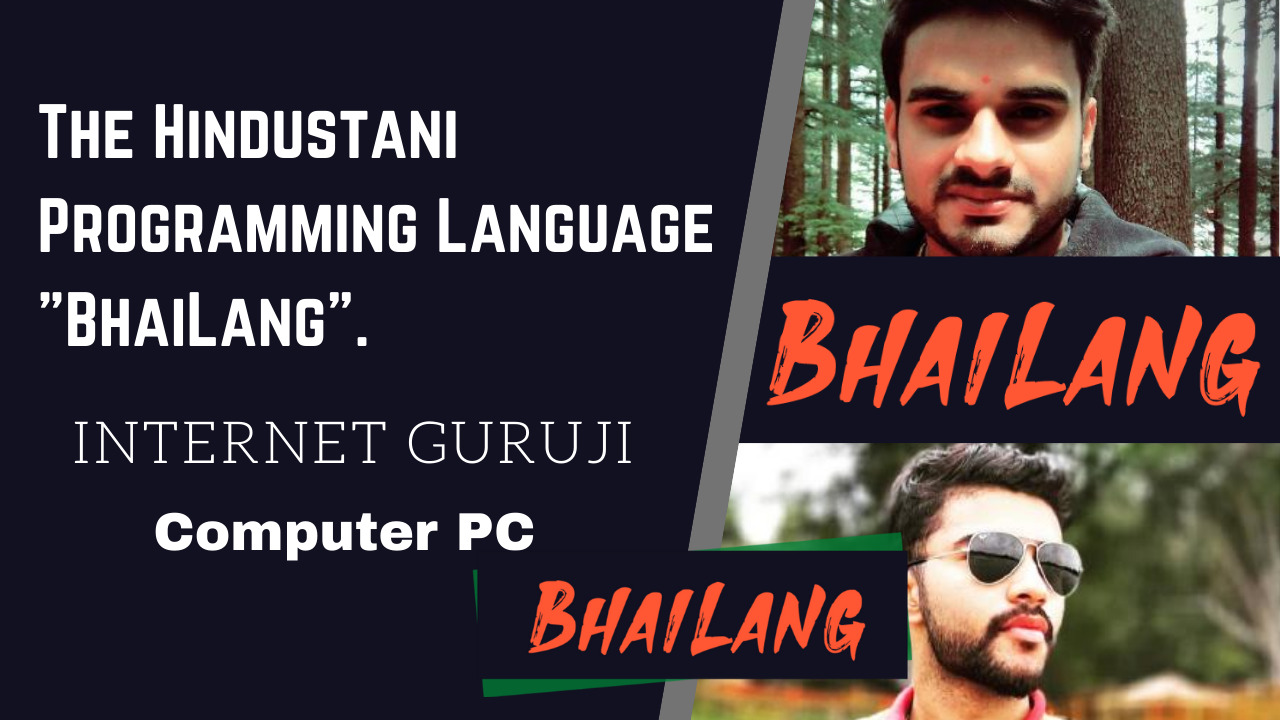Hello Friends I am here with a new post. Which is about Indian Programming Language Bhailang. Guys, it is really interesting. we will know more about Bhailang in this Post. We will know who create this language, how it works, how interesting this language is, we will know more about the Developers.
Let’s Start, and know-how cool it is.
Table of Contents
About The Developers Who Develope Bhailang.
Bhailang is Developed by two Friends Mr. Aniket Singh and Mr. Rishabh Tripathi.
Both are Partners and also working together on the same Project which is Proxima.
Aniket and Rishab are Software Engineers. they Develop Bhailang which is a Toy Programming Language written in Typescript.
Aniket currently working on many Projects

BhaiLang :-> A toy programming language written in Typescript
Proximo :-> Proximo video backend is the signaling and auth server for WebRTC based video calling app and frontend is the frontend of a WebRTC based video conferencing app.
Personalized Web Search :-> Personalized Web search Engine. Based on the user profile and group profile personalization. Written in python.
Browser Control :-> Using this you can remotely control browser – open, close, search, data cleanup for firefox and chrome by just hitting an API endpoint.
Python Log Watcher :-> A tornado WebSocket-based log watcher. Which keeps watching the log changes in a log file and transmits the changes to the client through a socket connection.
Rishabh currently working on other Projects

BhaiLang :-> A toy programming language written in Typescript
Proximo :-> Proximo video backend is the signaling and auth server for WebRTC based video calling app and frontend is the frontend of a WebRTC based video conferencing app.
Imgdl :-> Python script for downloading images on a webpage.
Whatsapp Stat :-> Tool for parsing and visualizing your Whatsapp Chats.
CodeCal :-> CodeCal is a React Native app that displays a list of live & upcoming contests/hackathons taking place on Codechef, HackerEarth & Topcoder.
What is Bhailang?
Bhailang is a toy Programming language. It is written in TypeScript. Actually, it is Javascript Based Programming Language or we can say it is a small framework. Where the Developer defines some functions called by the user in the playground or in the project script.
Developers use the Indian slang in replace input functions, output functions, declaration, main function, etc.
Its file extension is .bhai. This is quite amazing. It can be seen, the executable file name is Bhailang.
How Can We Install Bhailang ?
Firstly We have to install Bhailang. How can we install Bhailang?
We have to install the node.js framework it will get us NPM.
After installing node js open your CMD(Command Prompt) and type the command mentioned below.
npm i -g bhailangNow you have installed the Bhailang in your system. Time to use Bhailang. We Required a file a text file in which we will write the code.
Open notepad or any text editor. Now save your File with filename.bhai and here filename can be any name and .bhai is the extension or an identity. After writing the code if you want to use then use the command in CMD.
bhailang filename.bhaiOr if you don’t want to do all the mess mentioned above you just want to try to use Playground.
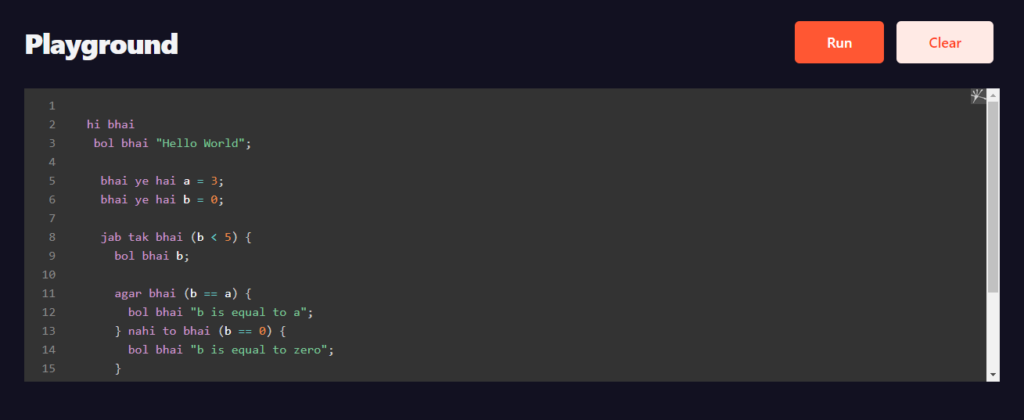
How Can We Use Bhailang?
Now we are ready to Code.
Most important Syntax “hi bhai” “bye bhai”
The most important syntax is hi bhai–bye bhai.
Everything here will be ignored.
hi bhai
//only this will execute or not to be ignore.
//write code here
...
bye bhai
Also everything here will be ignored.
Here hi bhai is showing code is starting from here and bye bhai is showing that code is end here.
How to use Variables.
Now, we have to declare a variable by writing bhai ye hai
variable is a small data storage block that stores data temporarily. Data will change as per usage.
hi bhai
bhai ye hai a = 10;
bhai ye hai b = "two";
bhai ye hai c = 15;
a = a + 1;
b = 21;
c *= 2;
bye bhai
Here first we declare bhai ye hai a= 10;
it means we are storing 10 in a we initialize a with starting value 10.
after writing any line we have to write ; (semicolon) to end line
Next, we declare bhai ye hai b = “two”;
it means we are storing a text value two in b. we always write text value in ” ” (inverted comma).
Next, we declare bhai ye hai c = 15;
it means we are storing 15 in c.
now here we wrote a = a + 1; or we can write it a += 1 we will get the same result.
So a is equal to a+1 and first a want a new value. It is 11 as shown above old a value was 10 due to 10+1 is 11 as a result new value of a is 11
after that, we wrote b= 21;
it means the new value of b is 21.
next, we wrote c *= 2; here * denotes the multiply sign. we can write it c= c * 2.
here we know first c required a new value that is c * 2 old c value is 15 we know 15 x 2 is 30 so the first c value is 30.
Type of variable Data.
Actually, we know that data have many types present.
like numbers, characters or alphanumeric or string and 0 or 1 means ON or OFF also true or false in Hindi Sahi or Galat or boolean value, empty value none or null in Hindi nalla or Khaali
hi bhai
bhai ye hai a = 10;
bhai ye hai b = "two";
bhai ye hai c = 15;
bhai ye hai d = 'ok';
bhai ye hai e = nalla;
bhai ye hai f = sahi;
bhai ye hai g = galat;
bye bhaiHere we use a = 10;
It means a has stored 10 because it has no “” inverted comma which means it stores numeric value 10.
Next we use b=”two”;
It means b has stored character or string value two it has “” inverted comma it stores String value two.
next is c= 15;
It means c stored numeric 15.
next d=’ok’;
Here d stored string value ok we also can use ‘ ‘ single inverted comma for String.
Next e= nalla;
Here e has nothing that means it stored empty value means it stored nalla value
Next f = sahi;
Here f stored sahi means true or 1 a boolean.
Next g = galat;
Here g stored galat means false or 0 a boolean.
Output in Bhailang “bol bhai”.
we use bol bhai to print the output on screen without bol bhai function. we can’t see what is stored in variables or we cant show the messages on the screen.
hi bhai
bhai ye hai a = 10;
bhai ye hai b = "two";
bhai ye hai c = 15;
bhai ye hai d = 'ok';
bhai ye hai e = nalla;
bhai ye hai f = sahi;
bhai ye hai g = galat;
a = a + 1;
b = 21;
c *= 2;
bol bhai "any message or string can be typed here in an inverted comma";
bol bhai a;
bol bhai b;
bol bhai c;
bol bhai d;
bol bhai e;
bol bhai f;
bol bhai g;
bye bhai
Here bol bhai “any message or string can be typed here in an inverted comma”;
it means we are showing a message which is written in “” inverted commas. it will show
any message or string can be typed here in an inverted comma
Next, bol bhai a;
it will show the value of a. that is 11.
Next, bol bhai b;
it will show the value of b. that is 21.
Next, bol bhai c;
it will show the value of c. that is 30.
Next, bol bhai d;
it will show the value of d. that is ok.
Next, bol bhai e;
it will show the value of e. that is nalla.
Next, bol bhai f;
it will show the value of f. that is sahi.
Next, bol bhai g;
it will show the value of g. that is galat.
Output
any message or string can be type here in an inverted comma
11
21
30
ok
nalla
sahi
galatHow to use Conditionals.
Here Developers if else if else ladder construction. they call it agar bhai nahi to bhai warna bhai.
agar bhai is used as if.
nahi to bhai is used as else if.
warna bhai is used as else.
hi bhai
bhai ye hai a = 10;
agar bhai (a < 20)
{
bol bhai "a is less than 20";
} nahi to bhai ( a < 25 )
{
bol bhai "a is less than 25";
} warna bhai
{
bol bhai "a is greater than or equal to 25";
}
bye bhaiHere a is equal to 10;
agar bhai (a< 20){
bol bhai “a is less than 20”;
}
means if a is less than 20 if it is sahi or true it will show the message.
a is less than 20
if galat or false it will execute.
nahi to bhai ( a < 25 ){
bol bhai “a is less than 25”;
}
else if or nahi to bhai a is less than 25 if it is sahi or true. it will show the message.
a is less than 25
if it is galat or false it will execute warna bhai statement.
warna bhai{
bol bhai “a is greater than or equal to 25”;
}
means it will show the message
a is greater than or equal to 25
How to use Loops.
Here we use jab tak bhai bas kar bhai agla dekh bhai.
And the example.
hi bhai
bhai ye hai a = 0;
jab tak bhai (a < 10) {
a += 1;
agar bhai (a == 5) {
bol bhai "andar se bol bhai ", a;
agla dekh bhai;
}
agar bhai (a == 6) {
bas kar bhai;
}
bol bhai a;
}
bol bhai "done";
bye bhaiwe use here a is equal to 0.
jab tak bhai has a condition a is less than 10
it will execute a +=1; or a= a+1; mean a’s value will increase plus 1.
it will check agar bhai conditions if they are galat or false. it will execute
bol bhai a;
if conditions are sahi or true it will execute first agar bhai where a is equal equal to 5 then it will execute
bol bhai “andar se bol bhai “, a;
and show the message
andar se bol bhai 5
then it will execute
agla dekh bhai ;
which mean continue to the loop
When a== 6 it will execute 2nd agar bhai statement which is
bas kar bhai;
it means exit it will exit the loop and execute outside of the loop
bol bhai “done”;
and show the message
done
Conclusion
To sum up Bhailang developers are Mr. Aniket Singh and Mr. Rishabh Tripathi. Bhailang is a Toy Programming language.
Firstly we have to write the code in hi bhai-bye bhai Secondly, we require to declare Variables use bhai ye hai and also we learn about variable types numeric, string, boolean Thirdly make condition decision making use agar bhai nhi-to bhai–warna bhai Fourthly use the loops we use jab tak bhai-agla dekh bhai-bas kar bhai.
To Know More about Bhailang by its Original Authors Click Here.
As I know if you are reading this it means you read the full Post. Hope You Like it. I wrote many posts like this. So please must explore my Blog via the below Link.
Game, Lifestyle, Mobile, Networking, Technolgy, Health and Technology, Earn Money